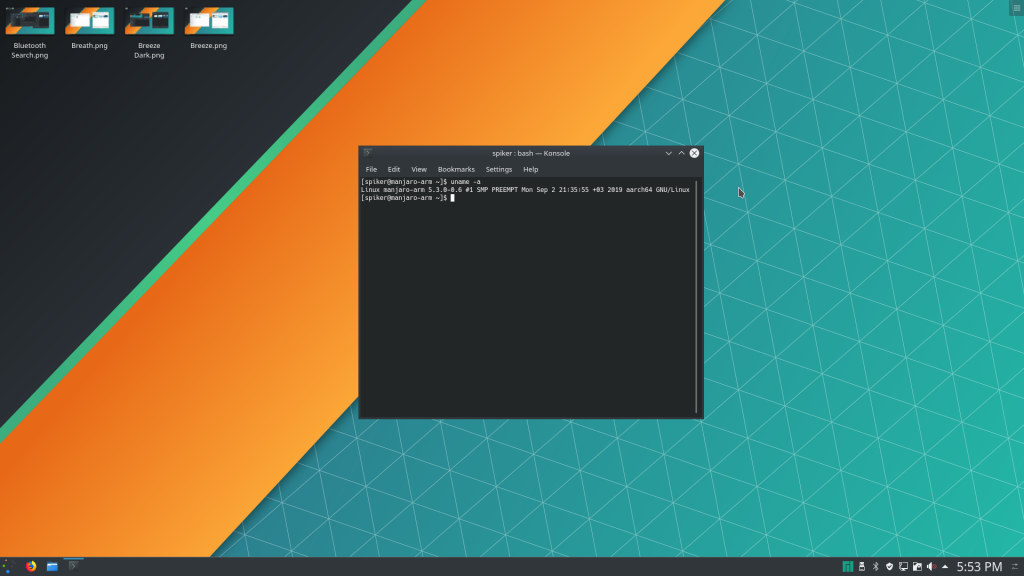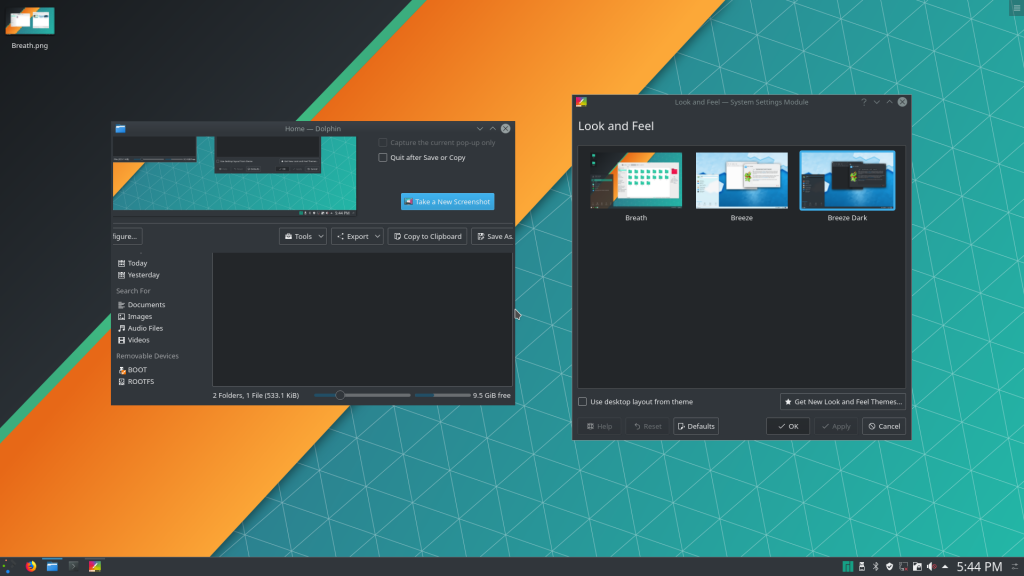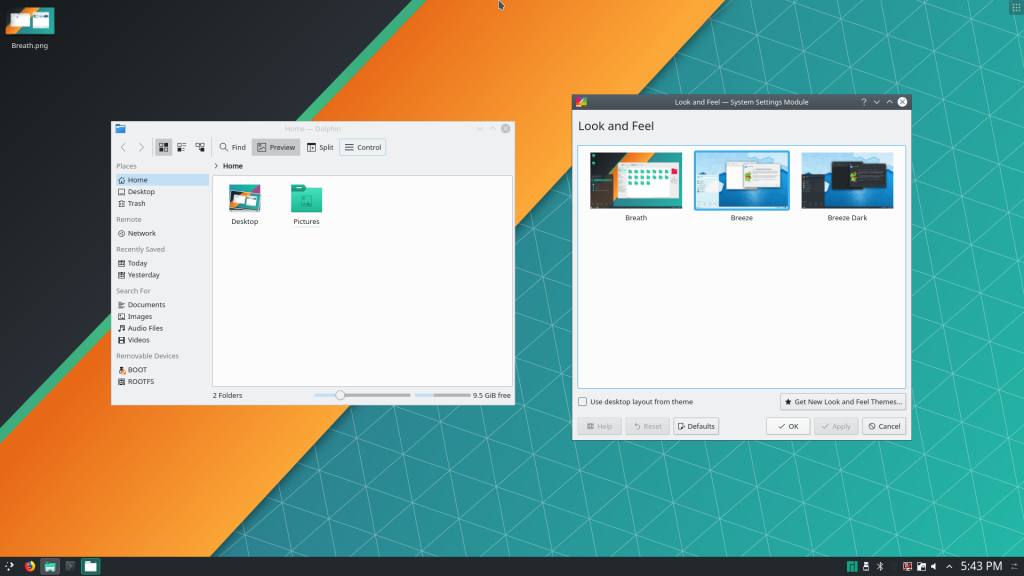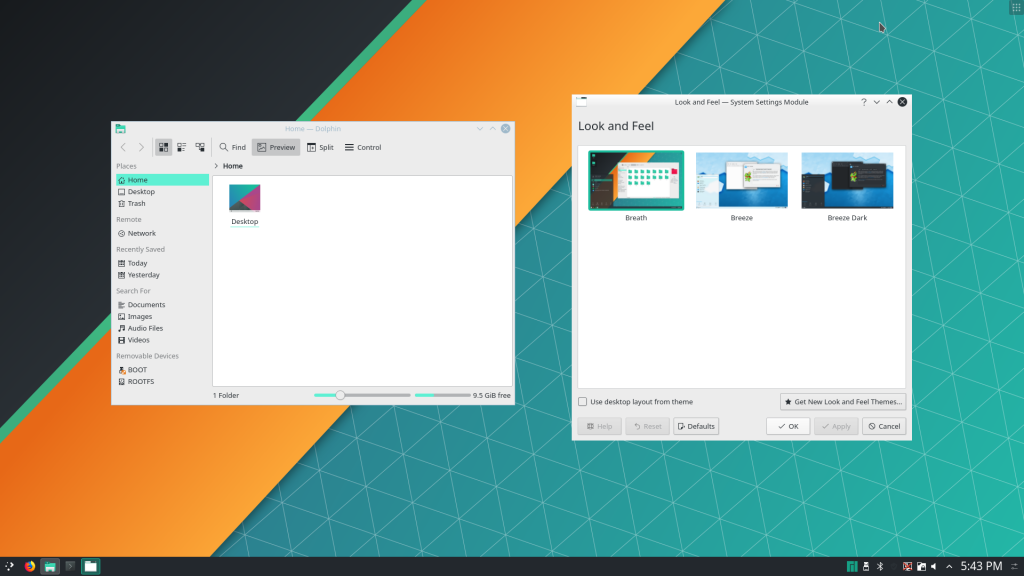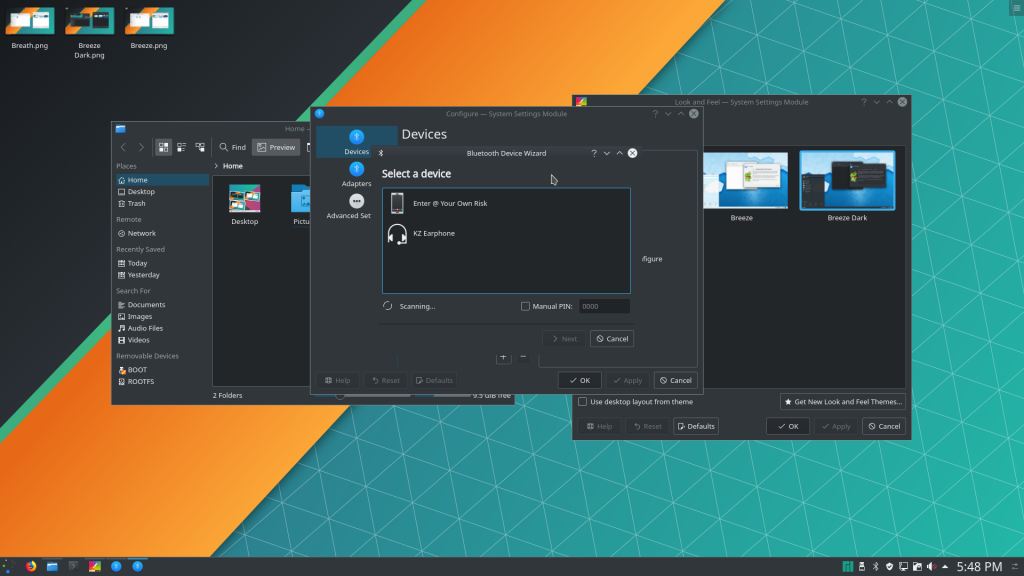As a tech savvy I happen to test Khadas VIM1 device and I found an interesting fact about it, that it can be used as a normal desktop PC; as Ubuntu is already ported to it. I was not so keen on using Ubuntu as my Distro, I started looking for ways to port Manjaro Linux to this tiny SBC.
After few days of research I was able to compile the latest Kernel for this device and then I started adding support of it on the manjaro-arm-tools application. This took me another couple of days, and, Voila! I was able to successfully boot into a fully working Manjaro distro on Khadas Vim 1.
As the kernel I have been using is maintained by Oleg (150balbes) who is the maintainer of kernel for all amlogic devices, My build can be used with most of the Amlogic Arm64/Aarch64 devices.
I have personally tested it on Khadas Vim1 Basic, Vim3 Pro and X96mini (p218,2gb)
All the credit goes to the main maintainers of the Kernel and the Manjaro Arm Team.
• Oleg (150balbes)
• Strit
How to install
• Download the image/zip file from the download location. Verify that the download completed successfully.
• After that, install Etcher ( sudo pacman -S etcher if on Manjaro) and burn it to an SD card (8 GB or larger).
• Put the SD card into SD card slot and boot it up. The Vim should recognize the SD card as a bootable device and boot from it.
• On the first boot of 19.07, it will display an OEM type install. After you have made your choices it will reboot into your newly setup system.
• Easy install wifi driver with pamac.
After that, install Etcher ( sudo pacman -S etcher if on Manjaro) and burn it to an SD card (8 GB or larger).
Put the SD card into SD card slot and boot it up. The Vim should recognize the SD card as a bootable device and boot from it.
On the first boot of 19.07, it will display an OEM type install. After you have made your choices it will reboot into your newly setup system.
Easy install wifi driver with pamac.
Khadas Vim 3 Users
Please use any image from Linux 5.3.0-rc and directly boot it.
Khadas Vim 1 Users
Please use any image from Linux 5.3.0-rc and replace the following from uEnv.ini. meson-gxl-s905x-khadas-vim.dtb
X96 Mini Users (S905WSOX, P218 board with 2gb RAM)
Please use any image from Linux 5.3.0-rc and replace the following from uEnv.ini. meson-gxl-s905w-p281.dtb
Please flash at your own risk. I will not be response for any bricked or device being not usable anymore.
Screenshots